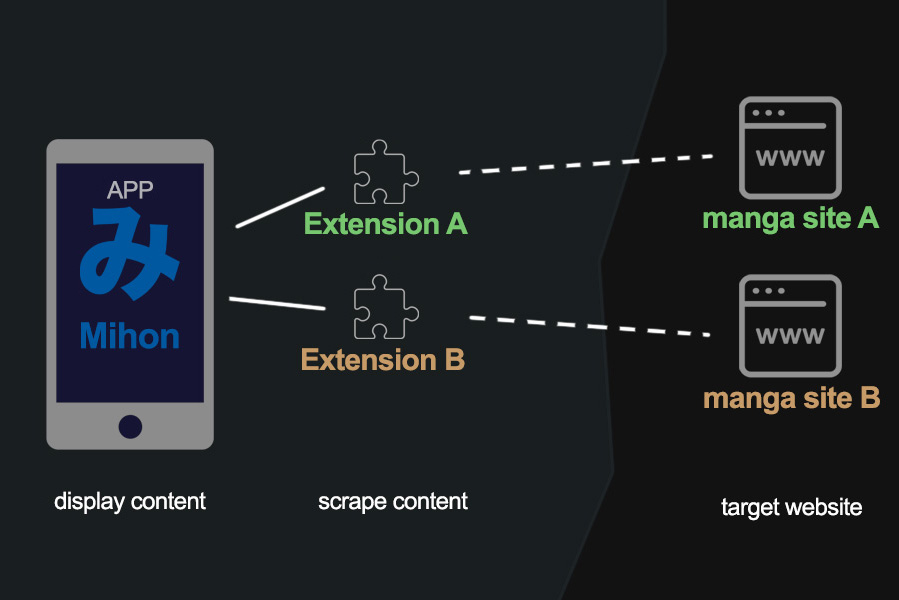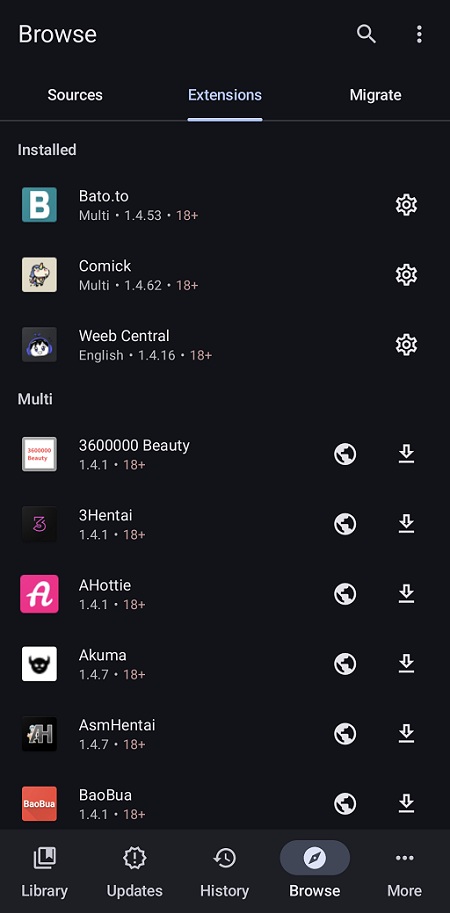Mihon Quickstart Guide
How Mihon Works
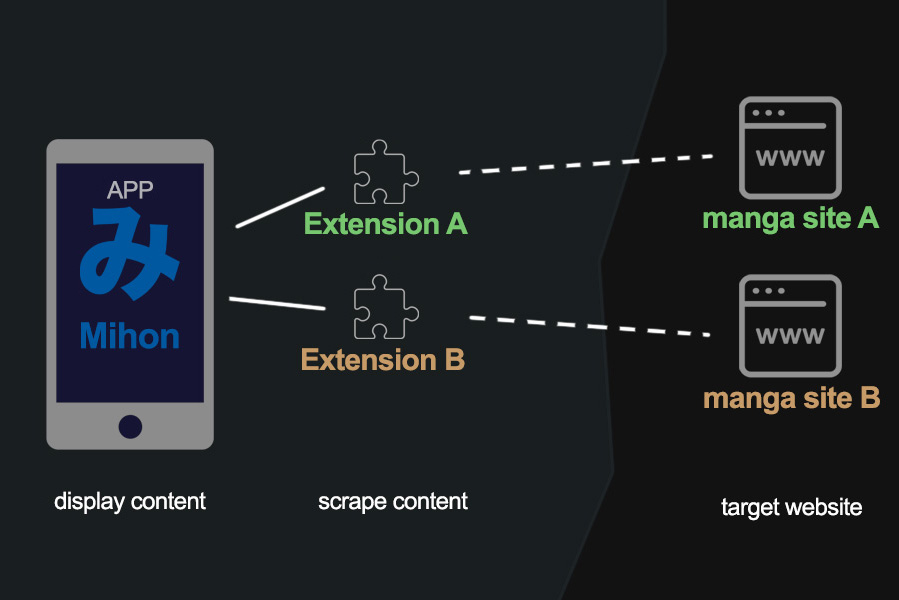
Compatible Apps
All of these apps are compatible with Mihon extensions :
note : Mihon is the successor to Tachiyomi
Extensions
Extensions are independent apps. Similar to other apps, extensions can be manually installed using
.apk or through repositories that will also handle auto update. The most popular repository are
 Keiyoushi
Keiyoushi. Here's how to install the repository:
- Automatic
Add repository
- Manual
Settings -> Browse -> Extension repos / Edit repos -> Add
https://raw.githubusercontent.com/keiyoushi/extensions/repo/index.min.json
Other repo :
Yuzono,
Kavita
Selecting Extension
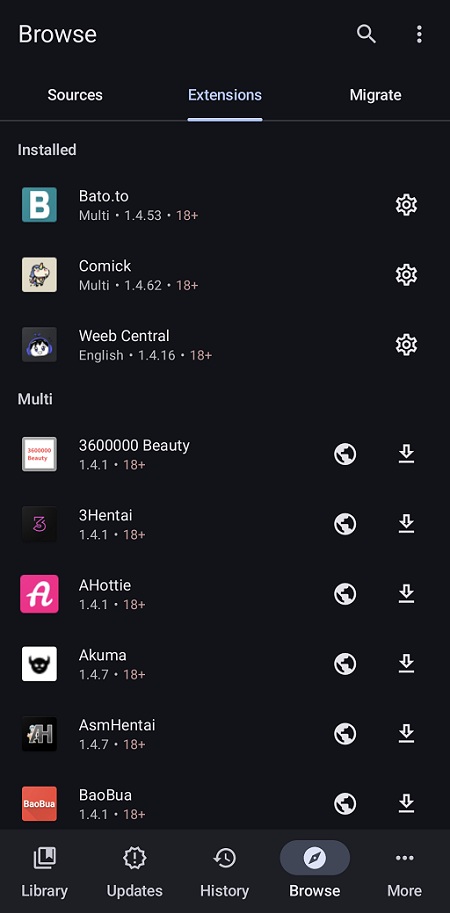
After adding the repo you can view and select list of extensions inside the app. You can pick anything you like. Quality of the extensions heavily relies on what website it scrape from (target website). You should experiment with each option. There are a few tings to consider :
- The content of the extension is exactly the same as that on the target website, including all its good and bad.
- The availability of the extension depends on the target website, which mean if target website is down, blocked, or banned your access. The extension will stop working.
- Extensions for unpopular sites are rarely maintained. Start with more popular sites first.
Troubleshooting